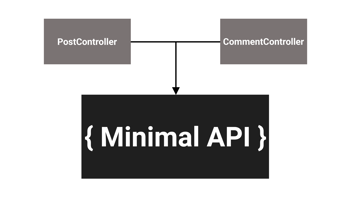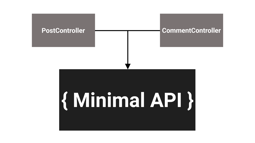- Home
- .NET code examples
- Minimal API code example for ASP.NET Core
Minimal API code example for ASP.NET Core
We have a number of minimal API tutorials which include creating routes, adding parameters, how to return a result, filters, authentication and unit testing.
Download the code example
You'll need to fill out the code example form. We will send you an email where you can download the code example.
Software
This is the software that will need to be installed onto your machine.
- Visual Studio 2022. Version 17.12.0 or above. It will work with the free community version.
- .NET 9 SDK. Version 9.0.0 or above.
Tutorials
Here are the different minimal API tutorials available:
How to use routing in Minimal APIs with one line of code
You can read more about how you create a route with one line of code or watch the video:
In Visual Studio, open up 01/RoundTheCode.MinimalApi._01.sln from the code example zip file that you downloaded.
toDoRoutes variable in Program.cs. You can change it to:
Program_cs- This adds the routes inProgram.csToDoEndpoints- This adds the routes in theToDoEndpointsclass. This is the default.
Run the application and it will load up the Scalar OpenAPI document on https://localhost:8402/scalar/v1.
- Hello world -
https://localhost:8402/hello-world - Hello world with GET and HEAD HTTP requests in the same route -
https://localhost:8402/hello-world/get-head - Hello world using a local function -
https://localhost:8402/hello-world/local - Hello world using a class instance -
https://localhost:8402/hello-world/class-instance - Hello world using a static method -
https://localhost:8402/hello-world/static
For the different ToDo routes, here is what you can test:
- Gets a ToDo item -
https://localhost:8402/todo/{id}-GET - Creates a ToDo item -
https://localhost:8402/todo-POST- Body:
{ "text": "{Text}" }
- Body:
- Updates a ToDo item -
https://localhost:8402/todo/{id}-PUT- Body:
{ "text": "{Text}" }
- Body:
- Deletes a ToDo item -
https://localhost:8402/todo/{id}-DELETE
To test out the different ToDo routes in a group, here is what you can test:
- Gets a ToDo item -
https://localhost:8402/todo-group/{id}-GET - Creates a ToDo item -
https://localhost:8402/todo-group-POST- Body:
{ "text": "{Text}" }
- Body:
- Updates a ToDo item -
https://localhost:8402/todo-group/{id}-PUT- Body:
{ "text": "{Text}" }
- Body:
- Deletes a ToDo item -
https://localhost:8402/todo-group/{id}-DELETE
How to use parameter binding for routes in Minimal APIs
You can read more about parameter binding with minimal API routes or watch the video:
In Visual Studio, open up 02/RoundTheCode.MinimalApi._02.sln from the code example zip file that you downloaded.
https://localhost:8402/scalar/v1.
- Route parameter binding -
https://localhost:8402/todo/{id}-GET - Query string parameter binding -
https://localhost:8402/todo?id={id}-GET - Route and query string parameter binding -
https://localhost:8402/todo/from/{id}?id={id}-GET AsParametersattribute -https://localhost:8402/todo/params/{id}-GET- Optional
pagequery string - Optional
typequery string - Optional
api-keyrequest header
- Optional
- Wildcard route parameter -
https://localhost:8402/todo/wildcard/{*slug}-GET - Regex route constraint -
https://localhost:8402/todo/regex-wildcard/{*slug:regex(^[a-z0-9_-]+$)}-GET - Use
HttpContextin a minimal api -https://localhost:8402/hello-world-GET - Route with a name -
https://localhost:8402/my-link-GET - Get the link with a name -
https://localhost:8402/get-my-link-GET - Form values -
https://localhost:8402/form-values-POSTmultipart/form-data- Supply keys and values and see them outputted as part of the response
- Upload a singular file -
https://localhost:8402/upload-file-POSTmultipart/form-data- Supply the
filekey with the file to upload. Use the Scalar document to do this and it will upload it to theuploadsfolder in your application.
- Upload multiple files -
https://localhost:8402/upload-files-POSTmultipart/form-data- Supply
files[*]with the files to upload. Replace*with the index number e.g.files[0]. Use the Scalar document to do this and it will upload each file to theuploadsfolder in your application.
TypedResults or Results for Minimal API responses?
You can read more about whether to use TypedResults or Results for minimal API responses or watch the video:
In Visual Studio, open up 03/RoundTheCode.MinimalApi._03.sln from the code example zip file that you downloaded.
https://localhost:8402/scalar/v1.
GET request:
- Using the
Resultstype with no expectedBodyresponse in the OpenAPI documentation -https://localhost:8402/product/results - Using the
TypedResultstype with an expectedProductDtoresponse in the OpenAPI documentation -https://localhost:8402/product/typed-results - A JSON response -
https://localhost:8402/json - A JSON response changing the naming policy to snake case upper -
https://localhost:8402/json-snakecaseupper - A status code response returning a
418 I'm a Teapotresponse -https://localhost:8402/status-code - An internal server error response -
https://localhost:8402/internal-server-error - A problem response -
https://localhost:8402/problem - A validation problem response -
https://localhost:8402/validation-problem - A text response -
https://localhost:8402/robots.txt - A 301 permanent redirect to
/robots.txt-https://localhost:8402/permanent-redirect - A 302 temporary redirect to
/robots.txt-https://localhost:8402/temporary-redirect - Returns a file using
Results.File-https://localhost:8402/file - Returns a file using
TypedResults.File-https://localhost:8402/file-from-stream - Returns either an
OkorNotFoundresponse type -https://localhost:8402/different-responses/{id}- Will return an
Okresponse if theIdis1or less. - Will return a
NotFoundresponse if theIdis greater than1.
- Will return an
Minimal API filters: Run code before the endpoint handler
You can read more about minimal API filters or watch the video:
In Visual Studio, open up 04/RoundTheCode.MinimalApi._04.sln from the code example zip file that you downloaded.
https://localhost:8402/scalar/v1.
GET request:
- Using filters in controllers -
https://localhost:8402/api/Product/{id}- Will return an
Okresponse if theIdis9or less. - Will return a
NotFoundresponse if theIdis greater than9.
- Will return an
- Add an endpoint filter in a minimal API -
https://localhost:8402/api/product-minimal/{id}- Will return an
Okresponse if theIdis9or less. - Will return a
NotFoundresponse if theIdis greater than9.
- Will return an
- Multiple endpoint filters in a minimal API -
https://localhost:8402/api/product-minimal/multiple-filters/{id}?name={name}- Will return an
Okresponse if theIdis9or less andNameequalsMy product. - Will return a
NotFoundresponse if theIdis greater than9orNamedoes not equalMy product.
- Will return an
- Run code after the endpoint handler has been executed -
https://localhost:8402/api/product-minimal/multiple-filters-executed/{id}?name={name}- Will return an
Okresponse if theIdis9or less andNameequalsMy product. - Will return a
NotFoundresponse if theIdis greater than9orNamedoes not equalMy product. - Timestamps will appear in the console application for both filters
- Will return an
- Move filter to its own class -
https://localhost:8402/api/product-minimal/standalone-filters/{id}- Will return an
Okresponse if theIdis9or less. - Will return a
NotFoundresponse if theIdis greater than9.
- Will return an
Add API key authentication to an Minimal API endpoint
You can read more about how to add API key authentication to a minimal API endpoint or watch the video:
In Visual Studio, open up 05/RoundTheCode.MinimalApi._05.sln from the code example zip file that you downloaded.
https://localhost:8402/scalar/v1.
GET request:
- Specific route with authentication -
https://localhost:8402/hello-world- The
api-keyrequest header must match what's inApi->Keyinappsettings.Development.jsonto return a 200 response. Otherwise it will return a 401 response.
- The
- Fallback policy -
https://localhost:8402/hello-world-no-authorization- The
api-keyrequest header must match what's inApi->Keyinappsettings.Development.jsonto return a 200 response. Otherwise it will return a 401 response.
- The
How to add unit testing to Minimal APIs routes using xUnit
You can read more about unit testing minimal API routes, or watch the video:
In Visual Studio, open up 06/RoundTheCode.MinimalApi._06.sln from the code example zip file that you downloaded.
RoundTheCode.MinimalApi- ASP.NET Core Web APIRoundTheCode.MinimalApi.XUnit- xUnit test project that unit test classes that are inRoundTheCode.MinimalApi
In the top menu, you can go to Test and Test Explorer. This allows you to run all five tests that are in the xUnit test project. They should all pass.
Related code examples