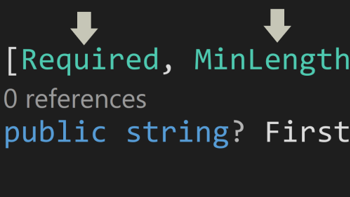- Home
- .NET code examples
- Data annotation .NET 8 additions in an Web API example
Data annotation .NET 8 additions in an Web API example
There are some awesome data annotations added to .NET 8 to help improve model validation in an ASP.NET Core Web API.
AllowedValues- Specifying which values are allowed for a property to validateDeniedValues- Denying certain values from a propertyLength- Specifying the minimum and maximum number of items in aListtypeBase64String- Validating a string to ensure that it's Base64 encoded
In-addition, the Range attribute now includes the MinimumIsExclusive and MaximumIsExclusive. This means that if they are set to true and the value equals the minimum or maximum, it will not validate.
Software
This is the software that will need to be installed onto your machine.
- Visual Studio 2022. Version 17.8.0 or above. It will work with the free community version.
- .NET 8 SDK. version 8.0.0 or above.
Get the application working
These are the steps to get the application working.
- Fill out the code example form. We will send you an email where you can download the code example.
You are now ready to go.
Open the project in Visual Studio
Open up RoundTheCode.DotNet8DataAnnotations.sln in Visual Studio 2022.
https://localhost:10002/swagger/index.html.
/api/MyValidation endpoint for validation. It will use the validation that is added in the MyValidationModel class.
More information
Watch our video where we go ahead and test out some of the data annotations that have been added to .NET 8.
As well as that, read our tutorial where we explain how each data annotation works in ASP.NET Core Web API model validation.
Related code examples