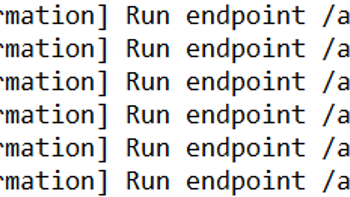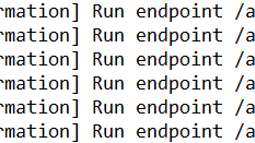- Home
- .NET tutorials
- How ASP.NET Core logging works with ILogger and LogLevel
How ASP.NET Core logging works with ILogger and LogLevel
Published: Sunday 13 March 2022
Logging is an essential part of ASP.NET Core applications. Logs can be written with the extension methods that are available in the ILogger interface.
ILoggerProvider interface. ASP.NET Core has a number of logging custom providers which are built in. Alternatively, a custom provider can be created which implements the ILoggerProvider method abstractions.
ILogger and ILoggerProvider interfaces are in the Microsoft.Extensions.Logging namespace, and can be used by installing the Microsoft.Extensions.Logging.Abstractions NuGet package.
How logging works
When creating an ASP.NET Core project, an appsettings.json file is created that looks similar to this:
// appsettings.json
{
"Logging": {
"LogLevel": {
"Default": "Information",
"Microsoft": "Warning",
"Microsoft.Hosting.Lifetime": "Information"
}
}
}Inside the Logging object, there is a LogLevel object. Within that, there are a number of JSON tokens contained within it. The token's key represents the namespace of the log level, and the value represents at what level do we start writing logs.
LogLevel enum which is included in the Microsoft.Extensions.Logging namespace. These are the LogLevel enum fields that are available, including their name, value and the ILogger extension method we can use to write a log:
| Enum name | Enum value | ILogger extension method |
|---|---|---|
| Trace | 0 | LogTrace |
| Debug | 1 | LogDebug |
| Information | 2 | LogInformation |
| Warning | 3 | LogWarning |
| Error | 4 | LogError |
| Critical | 5 | LogCritical |
| None | 6 |
The way it works in appsettings.json is that the enum value represents the severity of the log. When we specify a LogLevel, it will write a log at a LogLevel inside that assembly that is equal or higher to it's enum value. (excluding the None field). So if we write a log with a Warning level, it would also write logs that are written with the Error and Critical levels.
Microsoft.Hosting.Lifetime with the Information level.
"Default": "Information",
"Microsoft": "Warning",
"Microsoft.Hosting.Lifetime": "Information"However, if the log event occurred inside the Microsoft.Hosting namespace, the log would not be written. This is because we have specified not to write logs inside the Microsoft assembly unless it's level is set to Warning or higher.
Adding log events
We can use dependency injection to inject the ILogger interface as a parameter into a class like an MVC controller.
ILogger interface has a generic type, and we use the generic type to specify the class type that we are writing logs to.
ILogger type instance into an MVC controller:
// HomeController.cs
public class HomeController : Controller
{
...
protected readonly ILogger<HomeController> _logger;
public HomeController(ILogger<HomeController> logger)
{
_logger = logger;
}
...
}As previously stated, the ILogger interface has an extension method available for each log level. Here is an example of how to use ILogger to write a log set with the Information level.
// HomeController.cs
public class HomeController : Controller
{
protected readonly ILogger<HomeController> _logger;
public HomeController(ILogger<HomeController> logger)
{
_logger = logger;
}
public IActionResult Index() {
_logger.LogInformation("This is the homepage");
return View();
}
}Built-in logging providers
ASP.NET Core has a number of built-in logging providers available which are:
- Console
- Debug
- EventSource
- EventLog
With appsettings.json, we can specify different log levels depending on the logging provider that we are using. Here is an example of setting the log level for all providers, and how to override it for the Console provider.
// appsettings.json
{
"Logging": {
"LogLevel": { // All providers
"Default": "Information",
"Microsoft": "Warning"
}
"Console": {
"LogLevel": { // Console provider
"Default": "Information", // Overrides preceding LogLevel:Default setting.
"Microsoft": "Trace" // Writes at Trace Level inside the Microsoft assembly
}
}
}
}By default, the Microsoft namespace has been set so all logging providers write a log where the LogLevel is set with the Warning field or higher. However, with the Console logging provider, we have overridden this so Trace level logs are written.
See it in action
Watch our video where we demonstrate how ASP.NET Core logging works and how to configure it in the appsettings.json file.
Moving forward with logging
Now that we know how ASP.NET Core logging works, we can start to think about what we want to log and how we can go about storing them. Logging is very important, particularly if something happens in the background. It makes it a lot easier to debug an issue with our application, and to ensure that are application is running as it should be.
Related tutorials

Create a custom database logging provider with ASP.NET Core ILogger
Create & implement a .NET custom logging provider with ILoggerProvider. Use ASP.NET Core, C# & ILogger to log to a SQL Server database.