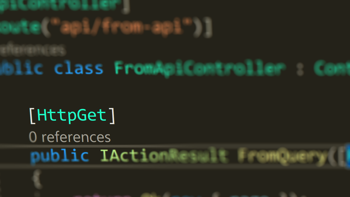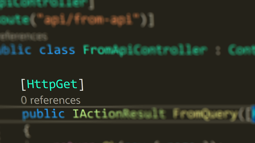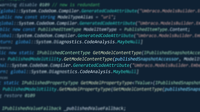- Home
- .NET coding challenges
- Add model binding in an ASP.NET Core Web API
Add model binding in an ASP.NET Core Web API
Model binding in an ASP.NET Core Web API or MVC app allows us to bind a model based on a source.
This can be through the query string, a form value, or a header value.
In an API controller, we can use the [FromHeader] attribute to bind a parameter to a HTTP request header value in an action.
In the example below, how can we add the [FromHeader] attribute so the authorization parameter binds to the Authorization header in the HTTP request?
[ApiController, Route("api/my-data")]
public class MyDataController : Controller
{
[HttpGet]
public string? MyData(string? authorization)
{
return authorization;
}
}To help you out, you can learn more about ASP.NET Core model binding by watching our video:
Related challenges
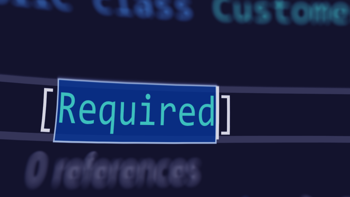
Using data annotations for Web API model validation
This .NET coding challenge tests how to use data annotations for model validation in an ASP.NET Core Web API endpoint by assigning them to model properties.